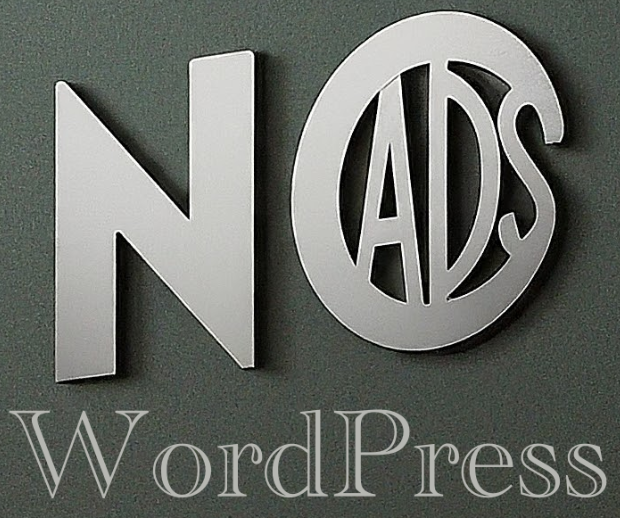Understanding Domain Names:
- Think of it as an Address: Imagine the internet as a giant network of houses (computers), each with a unique address. A domain name acts like the street address for a specific house (website) you want to visit.
- Human-readable Names: Unlike physical addresses, which can be a jumble of numbers and letters, domain names are easy to remember. They typically consist of words and hyphens, making them user-friendly. For instance, “NoAdsWordPress.org” is much easier to remember than its corresponding numerical address (IP address).
- Structure of a Domain Name: A domain name has two main parts:
- Second-level domain (SLD): This is the specific name that identifies your website, like “google” or “wikipedia” in the above examples.
- Top-level domain (TLD): This is the suffix at the end, indicating the category or purpose of the website. Common TLDs include “.com” (commercial), “.org” (organization), “.net” (network), and “.edu” (educational). There are also country-specific TLDs like “.us” for the United States or “.co.uk” for the United Kingdom.
The Role of DNS (Domain Name System):
- The Phonebook of the Internet: The Domain Name System (DNS) is a vast distributed database that acts like a phonebook for the Internet. It translates human-readable domain names into numerical IP addresses that computers use to communicate with each other.
- How DNS Works: When you type a domain name into your web browser, here’s what happens behind the scenes:
- Request to DNS Server: Your browser doesn’t directly understand domain names. It sends a request to a DNS server, which can be your internet service provider’s (ISP) DNS server or a public one.
- DNS Lookup: The DNS server checks its records to find the IP address associated with the domain name you requested. It may need to query other DNS servers across the internet if it doesn’t have the information itself.
- IP Address Returned: Once the DNS server finds the IP address, it sends it back to your browser.
Connecting to the Website:
- Browser Uses IP Address: With the IP address in hand, your browser can now establish a connection with the web server that hosts the website associated with the domain name. The web server then sends the website’s files (text, images, videos, etc.) back to your browser for display.
- Difference Between Domain Name and URL: It’s important to understand the difference between a domain name and a URL (Uniform Resource Locator). The domain name is just one part of a URL. A complete URL may also include additional information like subdirectories (e.g., “www” in “www.google.com“) and specific webpages within the website (e.g., “google.com/search“).
Additional Points:
- Domain Name Registration: To use a specific domain name for your website, you need to register it with a domain name registrar. This ensures your chosen name is unique and points to your website. Domain names are typically registered for a specific period (e.g., one year) and need to be renewed to maintain ownership.
- Multiple Websites on a Single Server: It’s worth noting that one IP address can host multiple websites. Web servers use additional configuration (virtual hosting) to determine which website to deliver based on the domain name requested.
By understanding how domain names and DNS work, you can appreciate the invisible infrastructure that makes browsing the internet a user-friendly experience. We can navigate the vast web using memorable names instead of grappling with complex numerical addresses.